Professional DVD and BluRay Production by Yourself
Posted on 1/1/2016 6:09:00 PM
There has been some discussion at DVinfo.net on DVD and BluRay production. Here's the list of what we use for our wedding DVD and BluRay production


Glossy Watershield Blank DVD and BluRay Disc
Glossy blank inkjet printable media makes a day and night huge difference on the printout quality on DVD compared that to regular white inkjet printable disc. Also, "hub" printing disc allows printing all the way to the inner hub area of the disc. We use Falcon media which is an industrial standard for DVD and BluRay productions.

Falcon 4.7GB 16X DVD Smart Guard White Inkjet Glossy Water Resistant
Falcon Media Pro Watershield BD-R disc
DVD and BluRay Case Insert
We use Costco Kirkland Glossy Photo Paper to print the DVD and BluRay case insert. We specifically moved the design to the top left of the page. By using the printer's borderless printing feature, we will only need to trim the bottom and right edge of the page.
Costco Kirkland Glossy Photo Paper
Photo Printer and DVD Printer
We are using Epson XP-620 Inkjet Printer together with a Continuous Ink System (CISS). Ink cost is never a concern anymore.
Epson XP-620 Photo Printer
NEW Epson XP-640 Photo Printer
Continous Ink Supply System (CISS)
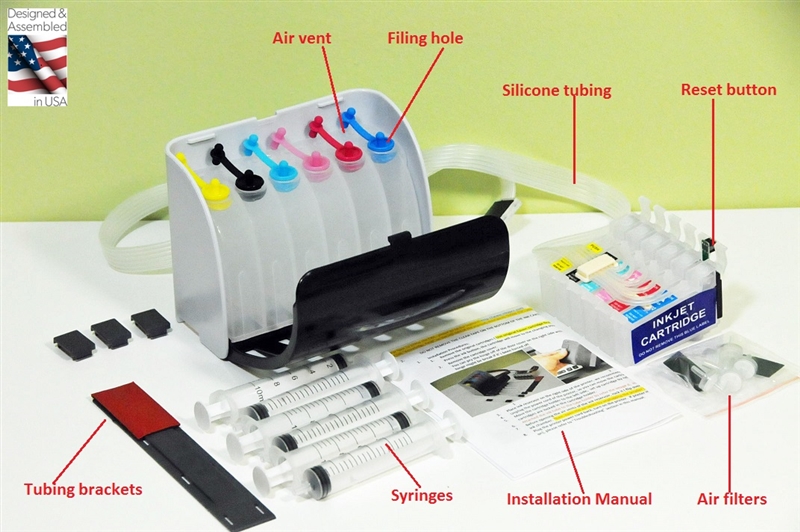
Epson XP-620 Printer at Amazon
Please visit my blog regarding CISS recommendation and Epson XP-620 printer settings.
Epson XP-620 with InkProducts.com Executive Series CISS
DVD and BluRay Design Template
I moved the DVD and Bluray Insert design to the top left of the page. Print using the printer's "Borderless" feature, you only need to trim the bottom and right edge of the page.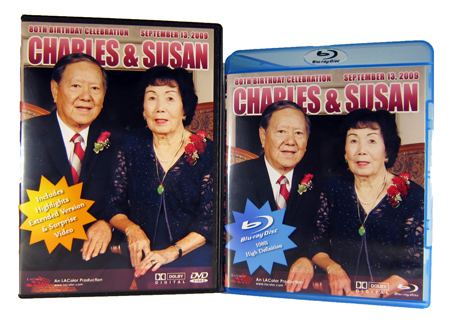 Download DVD and BluRay Insert and Disc Label Template
Download DVD and BluRay Insert and Disc Label TemplateStationery
These makes it very easy to trim off the edge of the DVD or Bluray case insert. You can stack 10 prints and trim them together at the same time. Make sure you use a metal rule with bevel edge. and don't cut yourself. :)Cutting Mat
Box Cutter
Aluminium Ruler with Bevel Edge
 Comments
Comments
I was just curious if you had an estimate of how many DVDs you could print per-ink cartridge (or usage of the CISS). I have about 150 DVDs to print out, and I was just thinking if it's even cost-efficient going this route (buying the printer/ink/DVDs) or else trying to find somewhere to do it for me?
 Return to blog home page
Return to blog home page  Subscribe Mailing List
Subscribe Mailing ListLatest Activity
Comments on "ALL-I vs IPB"
"[b][/b] ..."
Posted by 3aplus63mineeon 4/19/2020Read More
Blog Archive
| Dec 15 | Facebook Group Photo Template (1) |
| Dec 1 | Great Harddrives Storage Case |
| Oct 20 | Cables Required to Record Sound Feed from DJ |
| Oct 12 | Should I Offer Wedding Video Raw Footage? |
| Oct 5 | Digital Delivery for Event Filmmaker at BVA |
| Sep 29 | Awesome RODE PinMic |
| Sep 15 |
Wedding Film Project Delivered using TakyBox vs Vimeo Pro 
|
| Sep 6 | No More Sandbags |
| Aug 28 | External Backup System with Harddrive Dock |
| Aug 8 | ALL-I vs IPB (2) |
| Jul 24 |
Sole Proprietor, DBA, LLC, S-Corp... 
|
| Jul 17 | Cloud Storage vs Cloud Backup (1) |
| Jun 12 | Copyright Infringement Strike |
| Apr 18 | Audio Acquisition Comparison |
| Mar 16 | Color Tone Of Your Film |
| Jan 8 | Backup and Editing Workflow |
| Jan 2 |
TakyBox V3 Official Release 
|
